Just as YouTube is popular for vlogging, WordPress is well-known for blogging and is widely used to create various types of websites without any coding skills. With WordPress, you can create your own website without needing to learn HTML, CSS, or JavaScript.
Approximately 43.5% of all websites are built using WordPress; in fact, our website was also created with it. The screenshot below shows the WordPress interface.
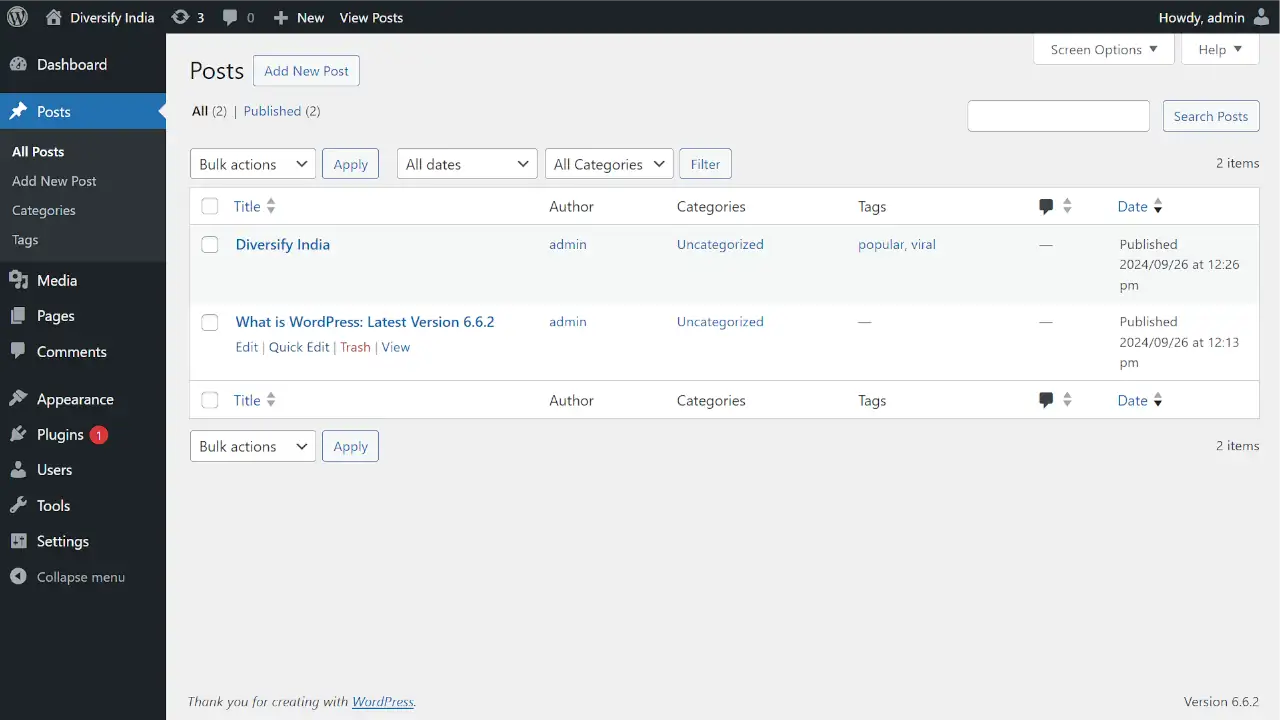
Make Money with WordPress
There are several ways to make money using websites. One of the most popular methods is through affiliate marketing and advertisements. By joining affiliate programs, you can earn commissions on sales generated through your site. WordPress offers various tools, known as plugins, that simplify managing affiliate marketing efforts.
You can even create your own e-commerce site, similar to Amazon or Flipkart, using WordPress. There are many plugins designed for e-commerce, with WooCommerce being one of the most popular options.
Note: A WordPress plugin is a software component that extends WordPress’s core functionality.
WordPress Makes SEO Easy
WordPress offers various plugins that can help improve your website’s ranking in search results. These are known as Search Engine Optimization (SEO) tools. SEO is crucial if you want to succeed on search engines like Google or on social media networks. These SEO plugins provide advanced features to help boost your rankings. Good SEO increases your chances of success on the internet.
Why Use WordPress?
WordPress is an open-source Content Management System (CMS). A CMS helps you manage content on your website, such as publishing new articles, deleting or updating old posts, and managing comments. With WordPress, you can do all of this without having any programming skills. Here are some of the top reasons why WordPress is so popular:
- Beginner-Friendly: WordPress is designed to be accessible even for people with little or no coding experience.
- Highly Customizable with Themes and Plugins: WordPress has thousands of themes and plugins that allow you to customize the look, feel, and functionality of your site.
- SEO-Friendly: There are many SEO plugins available in WordPress, such as Rank Math, that help improve your website’s visibility in search engines.
- Cost-Effective: The WordPress platform itself is free to download and use, and many themes and plugins are also available at no cost.
- Secure: WordPress Core is highly secure software, with many developers actively contributing to improve its security.
- Community Support and Resources: WordPress has a large, active community of users and developers, providing extensive documentation, forums, tutorials, and even local meetups to support users.
- Flexible for All Types of Websites: While often associated with blogging, WordPress is popular for a wide range of websites, including e-commerce, portfolios, business sites, forums, and social networks.
- Scalable: WordPress can handle websites of any size, from small blogs to large e-commerce sites with thousands of products.
Our website has many articles on installing WordPress and optimizing performance. These resources will help you start your WordPress journey.
History of WordPress
WordPress was created by developers Matt Mullenweg and Mike Little as a fork of an earlier platform called b2/cafelog after its creator stopped updating it.
The first version, WordPress 0.7, was launched in May 2003 with basic features, including a text editor, user management, a links manager, and XHTML 1.1-compliant templates. The screenshot below shows the interface of WordPress 0.7.
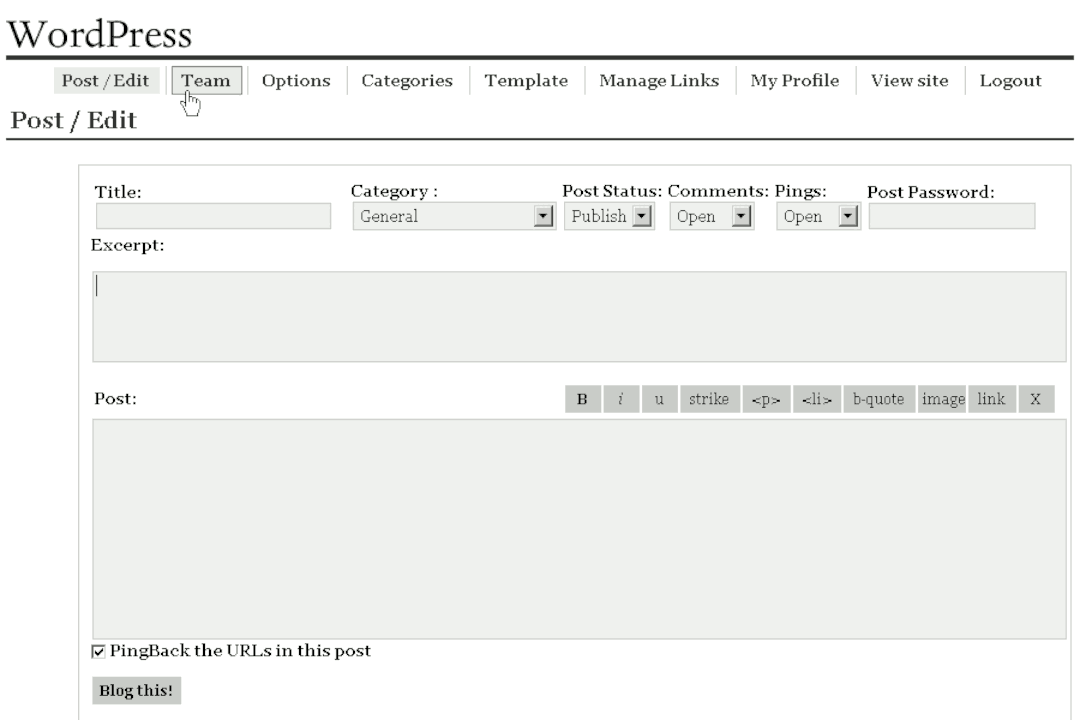
With version 1.2, WordPress introduced its plugin architecture, which allowed developers to extend WordPress by adding features without altering its core code. This release played a crucial role in expanding WordPress’s flexibility and adaptability.
In 2005, Automattic—a company founded by Matt Mullenweg—launched WordPress.com, a hosted version of WordPress, making it easier for those who prefer not to deal with technical aspects of website management.
In 2015, the REST API was added, opening new possibilities for developers to use WordPress as the backend for applications. This step marked WordPress’s evolution into a tool for building complex web applications.
WordPress 5.0, released in December 2018, introduced the Gutenberg editor, also known as the block editor. This update replaced the traditional text editor with a drag-and-drop interface, enabling users to build pages using ‘content blocks’. Although this change sparked debate, it brought WordPress in line with other modern web builders.
WordPress.org vs WordPress.com
WordPress.org is ideal for users who want complete control and flexibility, while WordPress.com offers convenience and simplicity with various paid plans to add features as needed.
WordPress.org is also known as self-hosted WordPress. Most of the time, when people refer to “WordPress,” they mean the software available at WordPress.org.
Which One to Choose?
- Choose WordPress.org if you want full control over your site, greater flexibility in design and functionality, and are comfortable managing hosting and security. For guidance, read our article on recommended WordPress settings to set up your website properly.
- Choose WordPress.com if you want a simpler, managed experience and are fine with fewer customization options—unless you opt for a high-tier plan, which provides more features.
What’s New in WordPress 6.7
- New Twenty Twenty-Five Theme: Introduced the Twenty Twenty-Five theme, enriched with new patterns and styles.
- User Interface Improvements: Updated the user interface, including enhancements to the General and Discussion Settings pages.
- Zoom Out Feature in Gutenberg: Added a Zoom Out feature in the Gutenberg block editor, a helpful tool for creators using small-screen devices.
- Enhanced Block Options: Introduced new options within existing blocks, such as a Styles meta box for the Paragraph block, grid transformations, and drop shadow options in the Group block.
- New Blocks Added: Added new blocks, such as the Grid and Terms List blocks, to expand layout flexibility.
- Theme Editor Enhancements: Improved the theme editor with features like a design meta box, making it easy to switch between patterns.
- Block and Custom Field Connections: Introduced the ability to connect blocks with custom fields for enhanced customization.
- Font Size Customization: Added a new font size preset option, enabling easy customization of font sizes. Users can adjust default font sizes or add custom sizes. The fluid typography option enhances theme responsiveness.
- Performance Updates: WordPress 6.7 includes multiple performance enhancements, such as improved PHP 8+ support, removal of deprecated code, faster pattern loading, auto-sizing for lazy-loaded images, optimized previews in the data views component, and more efficient tag processing in the HTML API.
- Accessibility and UI Enhancements: This release includes over 65 accessibility fixes and UI enhancements, improving usability and inclusivity.