HTML provides special elements for handling quotations, citations, abbreviations, addresses, and definitions. These tags improve readability, accessibility, and SEO, ensuring that text is properly structured and meaningful. Let’s explore each one in detail with examples!
1. Citation for Titles or References
The <cite> tag is used to show the name of a source like a book, article, artwork, or research paper. It helps to tell readers where the information comes from. By default, web browsers show the text inside a <cite> tag in italics.
<p>One of the best novels is <cite>The Great Gatsby</cite> by F. Scott Fitzgerald.</p>Output
One of the best novels is The Great Gatsby by F. Scott Fitzgerald.
When to use?
- When mentioning book names, movies, articles, or any published work.
- To give credit to original sources in research or academic content.
2. Inline Quotation
The <q> tag is used for short, inline quotations. Most modern browsers automatically add quotation marks around the quoted text.
<p>Steve Jobs once said, <q>Innovation distinguishes between a leader and a follower.</q></p>Output
Steve Jobs once said, Innovation distinguishes between a leader and a follower.
When to use?
- When quoting a small phrase or sentence inside a paragraph.
- To ensure proper typographic styling for quotes.
3. Block-Level Quotation
The <blockquote> element is used for long quotations that take up an entire paragraph. By default, browsers indent blockquotes to visually separate them from the main text. It can include nested elements like <p>, <cite>, or <q>.
<blockquote cite="https://en.wikipedia.org/wiki/Jimmy_Wales">
<p>Imagine a world in which every single person on the planet is given free access to the sum of all human knowledge. That's what we're doing.</p>
</blockquote>
<p>Jimmy Wales</p>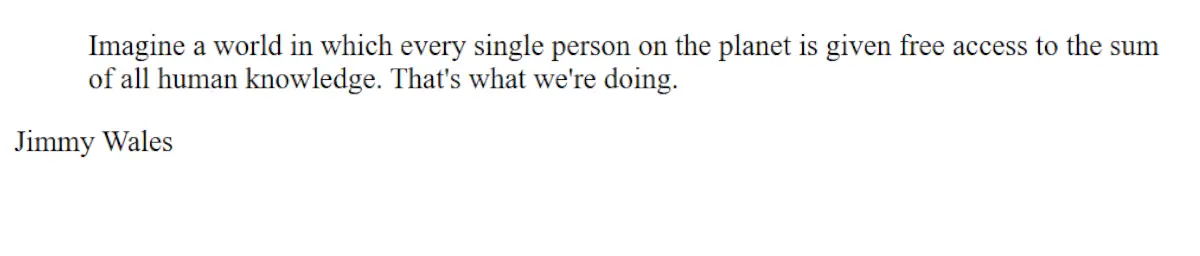
To include a reference to the source of quoted material inside a <blockquote> or <q> element, use the cite attribute.
When to use?
- To display long quotes from books, articles, or famous speeches.
- To differentiate quoted text from regular content.
4. Abbreviations and Acronyms
The <abbr> tag is used to define an abbreviation or acronym. The title attribute on the opening tag specifies the full form of the abbreviation. When users hover over it, a tooltip appears, helping them understand the shortened term.
<p>The <abbr title="World Health Organization">WHO</abbr> is responsible for global public health.</p>Output
The WHO is responsible for global public health.
When to use?
- For abbreviations like HTML, NASA, or CSS to provide additional context.
- To improve readability and help search engines understand content.
5. Contact Information
The <address> tag is used to define contact details. It often contains email addresses, phone numbers, URLs, or physical addresses. Browsers usually display the content inside the <address> element in italics.
<address>
Written by Albert Einstein.<br />
Email: contact@example.com<br />
Phone: +1 234 567 890<br />
187 Chrystie Street in Lower Manhattan, New York City
</address>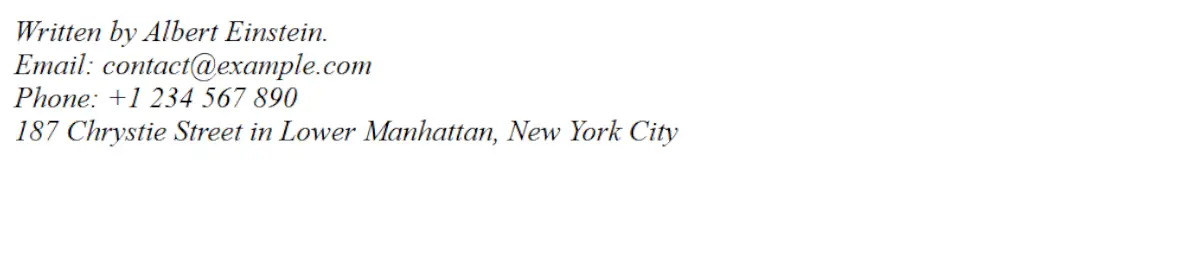
When to use?
- In footers to provide company or author contact details.
- On About Us or Contact pages to display business addresses.
6. Definition of a Term
The <dfn> tag is used to define important terms in a document. It highlights the first occurrence of a new or important word.
<p><dfn>Artificial Intelligence</dfn> refers to machines that can mimic human intelligence.</p>Output
Artificial Intelligence refers to machines that can mimic human intelligence.
When to use?
- When introducing technical terms or some jargon.
- To make glossary sections more structured.
Run these code snippets in an online HTML playground to see how it works!
Conclusion
HTML provides various elements to format quotations, references, and definitions, making content clearer, more accessible, and SEO-friendly.
- Use
<cite>to cite books, movies, and other references. - Use
<q>for short, inline quotes. - Use
<blockquote>for large, block-level quotations. - Use
<abbr>to define abbreviations and acronyms. - Use
<address>for contact details and author info. - Use
<dfn>to define key terms in a document.
With proper usage, these tags enhance readability, structure, and search engine visibility while improving user experience. 🚀