When creating a website, search engine optimization (SEO) is one of the most crucial factors for achieving online success. Without proper SEO, your website may never rank in search results, drastically limiting its visibility and reach. In this guide, we’ll help you improve your website’s SEO by focusing on key aspects like website speed, caching, and the best SEO plugins available.
Why Website Speed is Critical for SEO
Website speed is recognized as one of the most significant ranking factors for Google. If your site takes too long to load, search engines may penalize it by ranking it lower in search results. Faster websites not only achieve higher rankings but also provide a better user experience, leading to increased engagement and conversions.
How to Improve Website Speed
Caching is a technique used to reduce the website load time. It involves storing copies of files in a temporary location so they can be quickly accessed when needed. Here are some key caching techniques that can be employed to enhance website speed:
- Browser Cache: This stores copies of files in a visitor’s web browser. The first time a visitor accesses your site, all assets like CSS, JS, and images are downloaded. On subsequent visits, the browser loads these assets from its cache, reducing load times and saving bandwidth.
- CDN Cache: CDN caching techniques optimize content delivery by strategically caching and serving content from edge servers. In edge caching, content is stored on CDN servers located at various geographic points around the world. This reduces latency by serving content from a location closer to the user. If you’re a Cloudflare user, refer to our Cloudflare setup guide to achieve optimal results.
- Page Cache: Without page caching, the server executes PHP code for every request, which can overload it and slow down your site. Page caching stores a static HTML version of your page and serves it to visitors without reprocessing the PHP code. This can boost your website’s performance by up to 90%.
- OPcache: OPcache is a PHP opcode caching system that stores precompiled script bytecode in the server’s memory. This can make PHP code execution 2 to 3 times faster, significantly improving load times.
Here are the top cache plugins for WordPress:
1. WP Super Cache
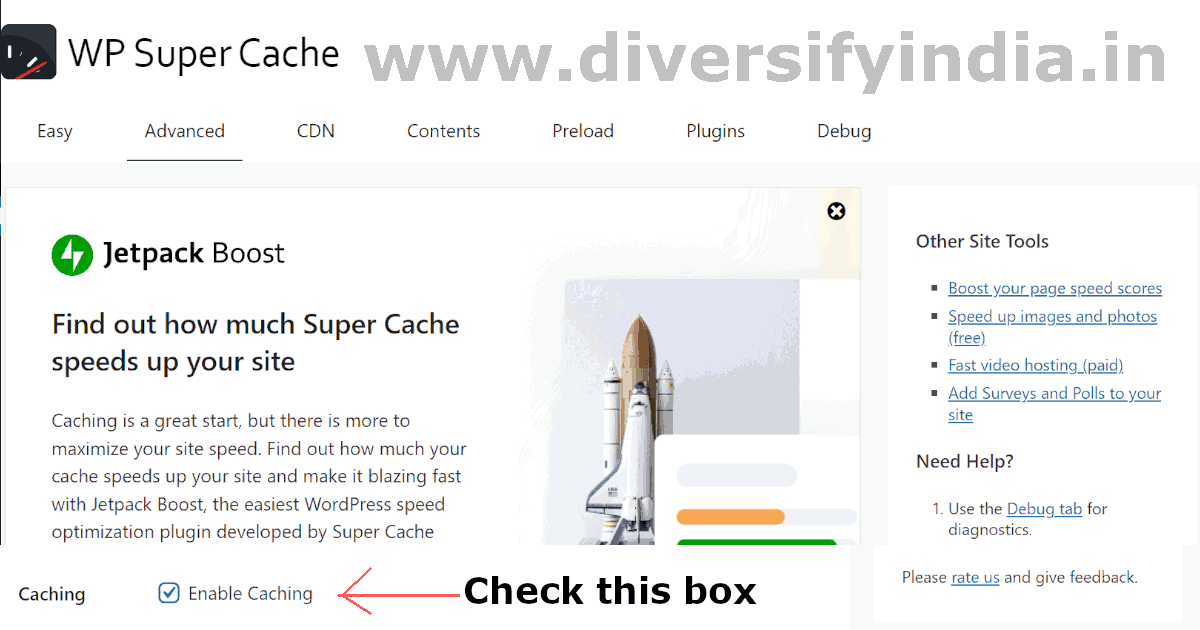
WP Super Cache is a powerful caching plugin that utilizes page caching to provide caching functionality. Developed by the same company behind WordPress, it is lightweight and free to use. It outperforms many other caching plugins and is very easy to configure. However, it does not support browser caching out-of-the-box, and there is a known bug in expert mode that can cause issues. For detailed instructions, read our article on configuring WP Super Cache for optimal performance.
Limitations of the WP Super Cache:
- Currently, this plugin does not support browser caching, so you’ll need to write your own browser caching rules. For developers, this is not a limitation because the plugin avoids cluttering your
.htaccessfile with unnecessary rules. While most caching plugins offer browser caching, their rules are often poorly written. Therefore, it is recommended not to rely on caching plugins for browser caching. - There is a serious bug in this plugin that causes the
.htaccessfile in the cache directory to be deleted. As a result, browsers may receive a downloadable gzip file instead of the HTML file, which can break the website. This issue occurs only when using the expert mode of the plugin. - By default, the WP Super Cache plugin is fully compatible with Apache servers. However, you can also use it with other server software by adding page caching rewrite rules to the server’s configuration file. If you are using an NGINX server, read our article on setting up WP Super Cache with an NGINX server.
2. LiteSpeed Cache
To use LSCache’s caching functions, you must have a LiteSpeed web server or use the QUIC.cloud CDN. This plugin does not offer caching functionality on its own; it is used for configuring the LiteSpeed server. LSCache functions similarly to the expert mode of the WP Super Cache plugin and provides additional features such as CSS and JS minification and concatenation.
3. W3 Total Cache
W3 Total Cache is a feature-rich plugin that supports both browser and page caching. However, it can be heavy and may slow down your site due to its complex configuration settings.
4. WP-Optimize
WP-Optimize is a good plugin that supports page caching, similar to the simple mode of WP Super Cache. However, it does not support browser caching and is a freemium plugin.
5. WP Fastest Cache
WP Fastest Cache supports both browser and page caching. However, during our testing, the page caching did not work properly.
Importance of Schema Markup for SEO
Schema Markup is crucial for SEO because it helps search engines understand and categorize your content. Implementing schema markup can improve your search engine visibility, leading to better rankings and increased traffic.
Features of an SEO plugin
Before selecting an SEO plugin, ensure it supports the following features:
- Twitter Card and Open Graph Protocol: The plugin should support these to optimize social media sharing.
- Schema Markup: Essential for enhancing search engine understanding of your content.
- Optimization: The plugin should be well optimized for performance.
- Cost: The price should be reasonable.
If you are using a caching plugin, the performance impact of the SEO plugin is less critical. However, if your caching plugin does not support page caching, the speed of the SEO plugin becomes a crucial factor, as many SEO plugins can slow down your site. Additionally, if your website is hosted on a slow server, a poorly optimized SEO plugin can negatively impact your site’s SEO.
Here are the top SEO plugins for WordPress, known for their comprehensive features, ease of use, and ability to boost your website’s search rankings:
1. Rank Math SEO
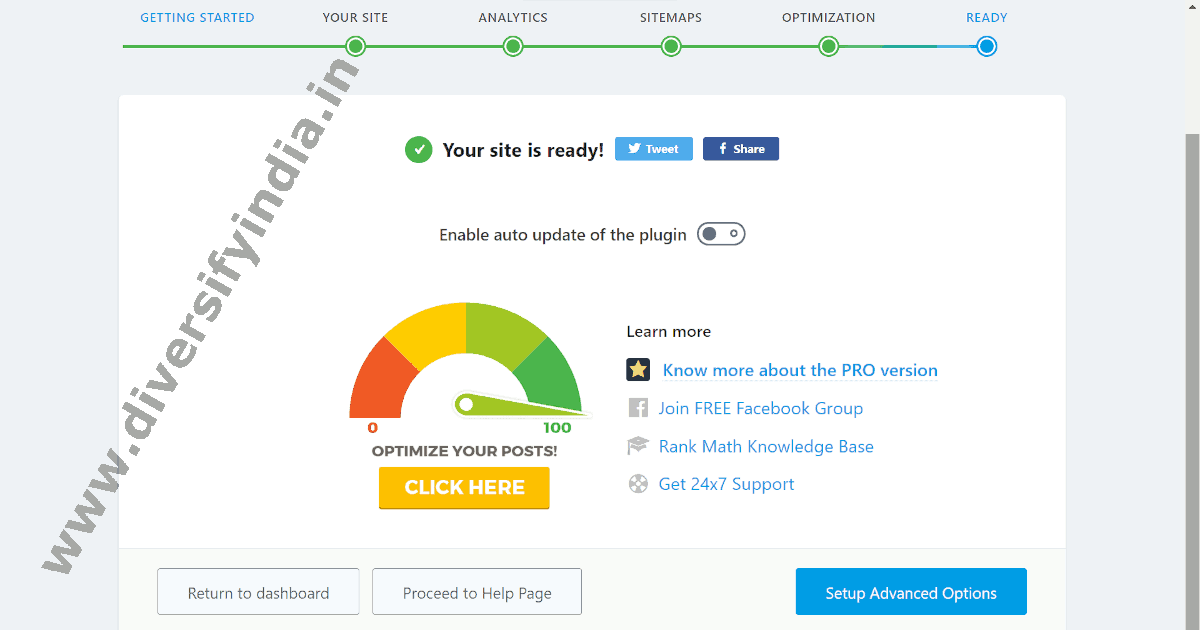
This is a top choice for WordPress users, offering a wide range of features for free. Like many SEO plugins, it can be heavy and may slow down your WordPress site. The plugin has inconsistent performance, so it is highly recommended to use it in combination with a caching plugin. For optimal results, check out our article on how to properly configure Rank Math SEO.
Rank Math offers the following features for free:
- Complete Schema Markup Support
- Support for Twitter Card and Open Graph Protocol
- SEO for WooCommerce Websites
- Support for IndexNow API
- Free Sitemap Generator
- 404 Monitor
- Redirections
2. Slim SEO
Slim SEO is a lightweight option that doesn’t strain your server. It provides essential Schema Markup and supports Open Graph and Twitter Cards, but it lacks some of the advanced features available in Rank Math.
Limitations of Slim SEO:
- WooCommerce support and FAQ schema are not available in the free version.
- Slack Enhanced Sharing is not available.
3. Yoast SEO
Popular, but most features are locked behind a paywall. It’s similar in performance to Rank Math but with fewer free features.
Limitations of Yoast SEO:
- Slack Enhanced Sharing and IndexNow API are not available in the free version.
- In the free version, schema markup is not in a minified format.
4. All in One SEO
All in One SEO is another plugin with most features locked behind the paid version, but its performance isn’t as optimized as Rank Math.
5. Schema and Structured Data for WP & AMP
This plugin is used to generate Schema markup for WordPress websites. Its performance is similar to Rank Math SEO.
Limitations of Schema and Structured Data for WP & AMP:
- Lacks additional features like Open Graph, Twitter Card, and IndexNow API.
- Configuration is very complicated.
6. SEOPress – On site SEO
This plugin supports the Open Graph and Twitter Card protocols but does not support Schema markup. Additionally, configuring this plugin is quite complicated. It is not recommended as a comprehensive SEO solution.
7. The SEO Framework
This plugin supports social meta tags like Open Graph and Twitter Cards. It is similar to SEOPress, but the free version only provides breadcrumb schema. It is not recommended as a comprehensive SEO plugin.
8. SmartCrawl
This is a well-optimized SEO plugin, but the schema markup it generates is not interconnected, and the configuration process is time-consuming. It has the potential to become a good alternative to Rank Math SEO.
9. Squirrly SEO
This is a nice plugin, but it is very difficult to set up. It supports Open Graph, Twitter Card, and IndexNow, but the schema markup it generates is insufficient and not interconnected.
Conclusion: The Perfect Combination for SEO Success
For the best results in 2025, we recommend WP Super Cache and Rank Math SEO as the Best WordPress SEO Plugins. This powerful combination enhances both your website’s performance and SEO capabilities, ensuring faster load times and higher search engine rankings. Together, these plugins offer an ideal solution to boost your website’s visibility and efficiency.
Frequently Asked Questions
What is Google’s recommended server response time?
According to Google PageSpeed Insights, a Time to First Byte (TTFB) of less than 200 ms is considered good. Google recommends keeping response time below 200 ms, with an ideal TTFB under 100 ms. A TTFB over 600 ms is an issue and should be addressed for better performance.
What is the use of schema markup?
Schema markup, or structured data, plays a crucial role in improving a website’s SEO. It helps search engines understand the content of your site better. Using schema markup can also enable Google to display your website with rich snippets in search results.
How do I test schema markup?
Google recommends using the Rich Results Test to check schema markup supported by Google Search. For validating general structured data, you can use the Schema Markup Validator.
Which is the best SEO plugin, Rank Math SEO vs. Yoast SEO?
Rank Math SEO is the best SEO plugin for WordPress. It provides many of the paid features available in Yoast SEO for free. Compared to Yoast SEO, Rank Math SEO is smaller in size, easier to configure, and features fewer disruptive ads.