Apache and Nginx are the two leading open-source web servers that dominate the internet. While other servers like Microsoft IIS and Lighttpd exist, they do not have the same level of popularity or widespread usage as Apache and Nginx. Both servers are powerful and capable, but the question often arises: Which server is better for hosting a WordPress website?
To help answer this question, we conducted benchmarking tests on a WordPress site, comparing both Apache and Nginx. Screenshots of these tests are attached, and the results show a clear difference in performance between the two.
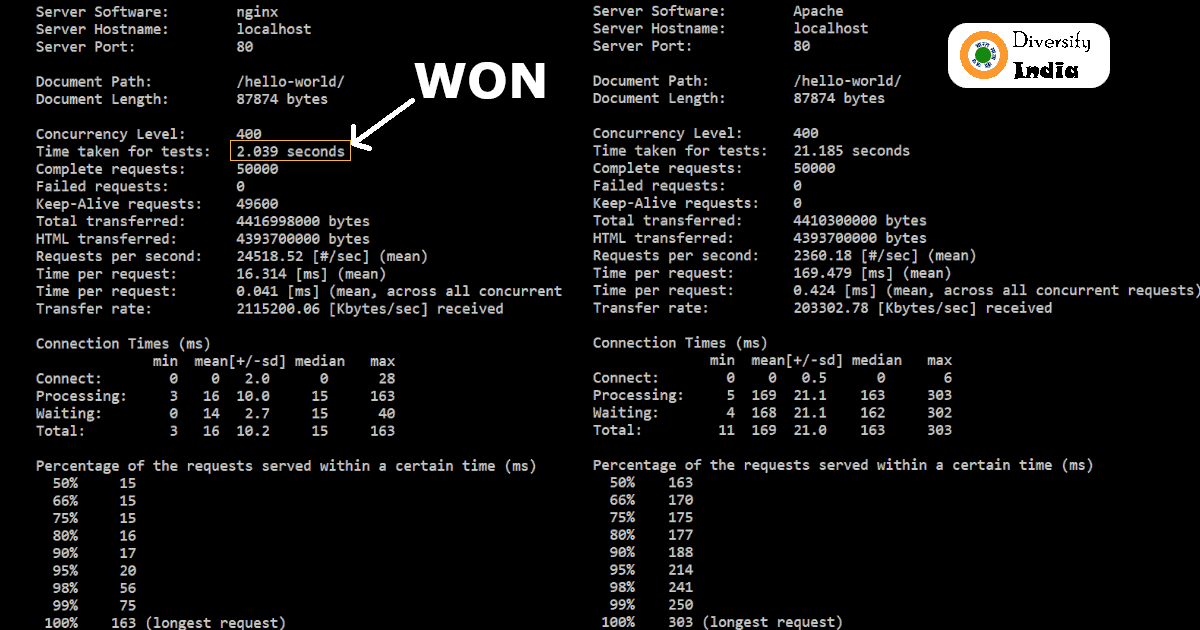
Performance Comparison: Nginx vs. Apache
In our tests, NGINX consistently outperformed Apache in handling requests. Nginx is known for its event-driven architecture, which makes it more efficient at handling high traffic and concurrent connections. On the other hand, Apache with event MPM and PHP-FPM can also be configured for better performance but tends to fall behind Nginx in terms of raw speed and efficiency under heavy load.
Why Apache Remains Popular for WordPress Hosting
Despite Nginx’s superior performance in many cases, Apache remains a favorite for WordPress hosting, primarily because of its directory-level configuration using .htaccess files.
While using .htaccess may introduce a slight performance penalty compared to writing rules directly in the httpd.conf file, it offers unparalleled flexibility. Any updates in .htaccess take effect immediately, without the need to restart or reload the web server. This makes it very convenient, especially in shared hosting environments where users do not have access to the global server configuration.
What Makes htaccess Special?
In Apache, the .htaccess file allows users to control configuration settings at the directory level. This can include:
- URL rewriting
- Blocking bots or spam referers
- Caching control
- Security rules (e.g., blocking access to sensitive files)
The key advantage is that changes made to .htaccess take effect immediately without restarting the server. This feature is particularly useful for WordPress sites on shared hosting, where access to the global configuration file (httpd.conf) is not available.
For more information on caching plugins, check out our article on optimizing website performance with caching.

Spam Protection and the htaccess
Our WordPress theme, “Diversify India,” includes a feature that updates the .htaccess file to block bad bots and spam referers. Because this is handled through .htaccess, these changes take effect immediately, with no need to restart the Apache server. This convenience is one reason why Apache remains a strong choice for WordPress hosting, particularly for users on shared hosting plans.
Nginx and Configuration Changes
In contrast to Apache, Nginx does not support .htaccess files. All configuration changes must be made in the main Nginx configuration file, and any changes require a server reload to take effect. This means that plugins designed to automatically update .htaccess on Apache will not work the same way on Nginx without manual intervention.
For example, if you want to block bad bots or configure caching rules on Nginx, you’ll need to manually add these rules to the Nginx configuration file and reload the server.
However, it’s important to note that Nginx excels in performance, especially under high traffic loads. For users who prioritize speed and scalability over the ease of .htaccess configuration, Nginx is often the better choice.
WordPress Plugins and Nginx
Many WordPress plugins, especially those related to caching and security, are optimized for Apache and update the .htaccess file automatically to provide functionality like:
- Blocking access to specific files (e.g., PHP files)
- Enabling browser caching
- Blocking bad bots or spam referers
All of these features can be configured manually through .htaccess rules without needing a plugin. Read our article on the most important .htaccess rules to implement these features yourself.
On Nginx, there is no equivalent of .htaccess, meaning these plugins cannot automatically make configuration changes. Instead, the necessary rules need to be added manually to the Nginx configuration file, followed by a server reload. While Nginx can still achieve the same functionality, it requires more manual effort.
This does not mean that these plugins won’t work with Nginx, but it does mean you’ll need to manually configure and maintain Nginx’s configuration, which can be more time-consuming. We also have a guide on recommended NGINX configuration rules, so you can easily implement these features yourself.
When Should You Use Nginx?
Here are the scenarios where Nginx is the recommended choice:
- Performance Optimization: If your website requires optimal performance, particularly under high traffic, Nginx is a superior choice due to its event-driven architecture.
- VPS with Limited Resources: Nginx uses fewer resources compared to Apache, making it ideal for Virtual Private Servers (VPS) with limited RAM (e.g., 256MB or 512MB).
- Content Delivery Networks (CDN): Nginx is well-suited for content delivery networks like Cloudflare, offering excellent load balancing and caching capabilities.
- High Concurrency: If your site handles a large number of concurrent users or requests, Nginx is more efficient at managing these compared to Apache.
If you’re looking to set up a WordPress website with Nginx, check out our article on how to configure WordPress with NGINX and PHP-FPM.
When Should You Use Apache?
Apache is recommended for shared hosting and situations where you:
- Need to make frequent configuration changes at the directory level without access to the main server configuration (common in shared hosting).
- Are using plugins that rely heavily on
.htaccessfor functions like caching, security, or URL rewriting. - Want the convenience of changing server behavior without needing to reload the server.
Benchmark Test Setup
For our performance tests, we used the following configuration:
- CPU: AMD Ryzen 5 5500U
- RAM: 8GB
- OS: Alpine Linux (running in a Docker container)
- Keep-alive: Enabled
- Apache setup: Event MPM and PHP-FPM modules
- Nginx setup: PHP-FPM
In the Apache tests, the ab tester didn’t detect the keep-alive feature, so we performed an additional Nginx test with keep-alive disabled, which processed 50,000 requests in five seconds. Whether keep-alive was enabled or not, Nginx consistently outperformed Apache.
With the default Apache configuration, we observed that Apache could handle around 400 concurrent requests within five seconds of the keep-alive timeout. To modify this limit, you can tweak the ServerLimit and MaxRequestWorkers settings in the Apache configuration.
Conclusion
Both Apache and Nginx are powerful web servers, and the best choice depends on your specific needs. Nginx excels in performance and scalability, making it ideal for high-traffic websites and VPS setups. Apache, however, is easier to configure for WordPress sites, especially in shared hosting environments, thanks to its support for .htaccess files and the ability to make changes without reloading the server.
If you are focused on performance, especially for high-traffic websites, Nginx is the clear winner. However, for WordPress sites where configuration flexibility is crucial, especially in shared hosting environments, Apache remains a top choice.
NGINX vs. Apache Comparison
| NGINX | Apache |
|---|---|
| Nginx is based on an event-driven and asynchronous architecture, handling multiple connections efficiently. | Apache’s event multi-processing module (MPM) is based on a hybrid multi-process, multi-threaded architecture. |
| Nginx can handle multiple requests within a single thread, making it more efficient for high-concurrency environments. | Apache can handle one request per thread, which can increase resource usage under heavy loads. |
| Resource-efficient and lightweight, Nginx performs better under high traffic and consumes fewer resources. | Consumes more RAM compared to Nginx, especially with multiple concurrent connections. |
| Nginx has a smaller codebase, reducing the potential for security issues, but both can be secured effectively. | Apache’s larger codebase can introduce more potential security vulnerabilities if not managed carefully. |
| Nginx has a simpler configuration system, but lacks the directory-level overrides that Apache allows with htaccess. | Apache’s configuration is more complex due to its extensive feature set and htaccess support. |
| Nginx is written in C and uses a simple, human-readable configuration format. | Apache is written in C and XML for configuration files. |
| Nginx was released in 2004. | Apache was released in 1995. |
| Nginx doesn’t provide any direct mechanism for overriding global configuration files like Apache’s htaccess. | Apache allows directory-level configuration overrides using htaccess, useful for shared hosting environments. |
| Nginx is modular as well, but dynamic module loading is available only in the commercial Nginx Plus version. | Apache is highly modular, with over 50 modules for customization, and supports dynamic module loading. |
| Nginx has robust documentation and a growing community, especially for modern web applications. | Apache has extensive documentation and large community support due to its long history and widespread use. |
| Nginx excels at static content delivery and reverse proxying, but relies on external services like PHP-FPM (FastCGI Process Manager) to handle dynamic content such as PHP scripts. | Apache handles dynamic content more efficiently by using built-in modules like mod_php, which allow it to process dynamic content directly without needing external services. |
| Nginx is known for its high performance in serving static files and caching, making it ideal for content-heavy websites. | Apache is generally slower when handling static files compared to Nginx. |
| Nginx is more difficult for beginners due to its steeper learning curve but performs better with proper configuration. | Apache can be easier to use for beginners due to its widespread use in shared hosting environments. |
| Nginx is ideal for high-traffic websites, reverse proxying, and load balancing due to its superior scalability and performance under load. | Apache is better suited for smaller websites or applications where dynamic content processing is more important. |
Frequently Asked Questions
What is a server?
A server is either a physical machine or software that provides services to other programs or devices. Examples include the Apache2 server, Nginx, and Lighttpd web server.
How do I check which Apache MPM module is being used on my server?
To check which Apache MPM module is in use, follow these steps:
- Open a terminal and log in to your server via SSH.
- Run the command
apachectl -V | grep -i mpm. - This will display the MPM module currently in use, such as
Event,Worker, orPrefork.
Why is Apache a recommended server for WordPress sites?
Apache is recommended for WordPress sites because it allows directory level configuration through .htaccess files. Many WordPress plugins rely on .htaccess to implement specific features, making Apache a preferred choice for seamless plugin integration and customization.
Which Apache MPM is the best?
The Apache Event MPM is more efficient compared to the Worker and Prefork MPMs. When combined with PHP-FPM, the Event MPM provides the best performance for Apache servers.